Trend Analysis with Zaitun Time Series
Sun, 11/16/2008 - 06:33 — admin
Zaitun Time provides a feature to analyze trend component of a time series. There are several trend types available e.g. linear, quadratic, cubic, and exponential. To make a trend analysis of a time series variable:
- Click Analysis -> Trend Analysis menu
- The Select Analyzed Variable Dialog appears. Choose a variable you want to analyze with trend analysis, and then click OK
- The Trend Analysis form will appear. Choose the most suitable trend type for the selected variable.
- To select the analysis result to be viewed on Result View, click the Results button. Select the result views required by clicking the appropriate checkbox. For Forecasted selection, enter the data step you wish to forecast.
- To save the residual and predicted data of the trend model as a new variable, you can click Storage button. Check on the item you want to save as a new variable, and then type the new variable name.
- After selecting the result views and determining whether you want to save the new variable or not, the software will show the Trend Analysis form again. Click the OK button to finish your analysis and show the result views.
- The result views selected in previous step will be viewed as several panels on Result View tab page.





- Login to post comments