Corellogram with Zaitun Time Series
Sat, 11/22/2008 - 11:52 — admin
Zaitun Time displays the autocorrelation function (ACF) values and graphic of a time series. To display corellogram of a time series variable:
- Click Analysis -> Corellogram
- Select Variable Dialog appears. Choose a variable for the corellogram which you wish to display and then click OK
- The Correlogram form will appear. Select the data you wish to display, original data (level), first differencing data, or second differencing data. Also determine the number of the included lag. Click OK to display the result.
- The Corellogram result will be viewed on the Result View panel in several tabs.



- Login to post comments