Neural Network Analysis with Zaitun Time Series
Thu, 11/20/2008 - 21:24 — admin
Zaitun Time provides neural network modeling of time series data. To perform neural network modeling on a time series variable:
- Click Analysis -> Neural Network
- Select Variable Dialog appears. Choose a variable you want to build its neural network model, and then click OK.
- The Neural network analysis form will appear. Determine the parameters of the neural network model you want to build. You can determine the parameters of the neural network architecture, activation function, and learning algorithm. You can also set up the stopping condition or use early stopping cross-validation method.
- Click Start. The learning process will start and run until the stopping condition is fulfilled or the operation has reached the maximum number of iterations.
- You can stop the learning process any time by clicking Stop while the learning process is running.
- After the learning process is finished, click View Result button to display the model result.
- The Select Result View dialog will appear. Select the result views you want to display, and then click OK. You can forecast the data by clicking the Forecasted item and determine the number of data you want to forecast.
- The selected model result will be displayed on Result View panel in several tabs.
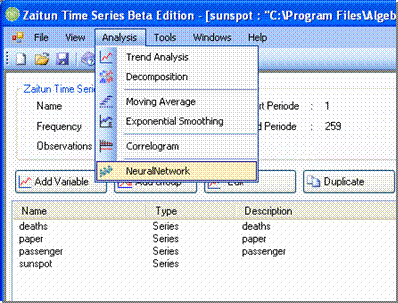
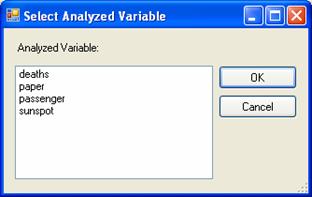
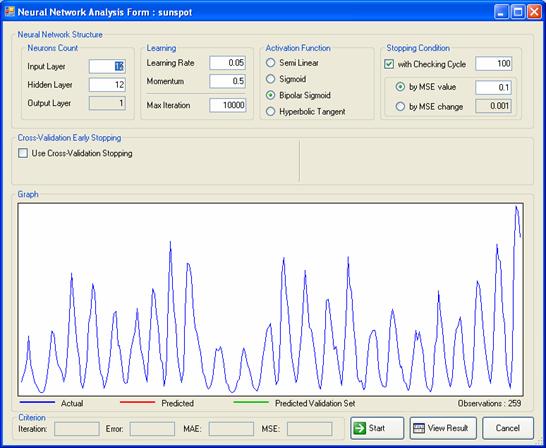
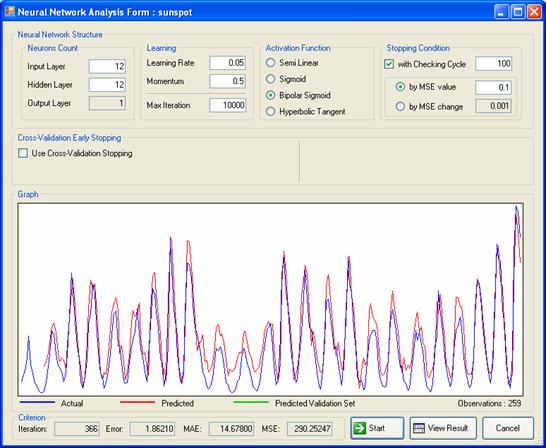
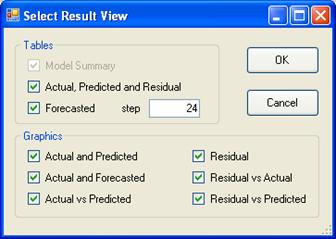
- Login to post comments