Creating A New Project
Sat, 11/15/2008 - 19:04 — admin
Zaitun Time Series represents time series data with the data point frequency (annual, monthly, weekly, daily, etc) ranging from start date to end date.
To create a new time series data project:
- Click File -> New to open the Create New Project dialog box
- Specify the frequency of time series data
- Set the start date and end date
- Set new project name
- Click OK button. Zaitun Time Series will create a new empty project
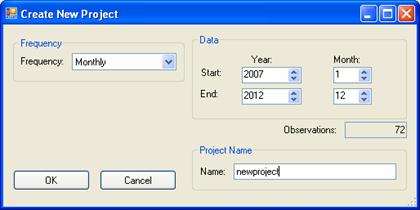
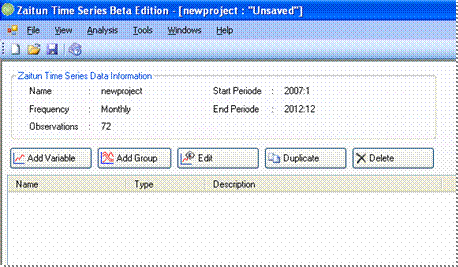
- Login to post comments