Adding A Group
Sat, 11/15/2008 - 20:34 — admin
The Zaitun Time Series group represents a collection of several time series variables. A group can contain two or more series variables. A time series data project can contain more than one group.
To add a new group into current project:
- Click the Add Group button to open Create New Group dialog
- Determine the new group’s name
- Select variables belonging to this group. You can select two or more variables by pressing the Shift or Control key
- Click the OK button. Zaitun Time Series will add this group into current project
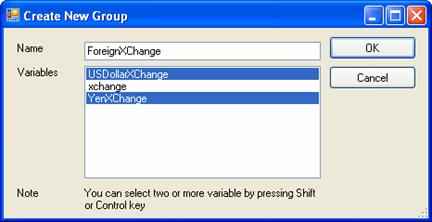
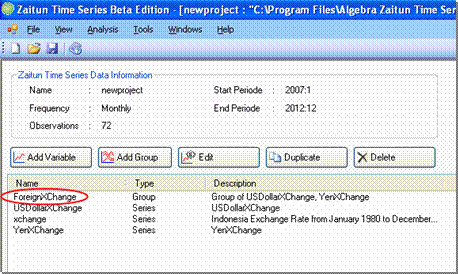
- Login to post comments